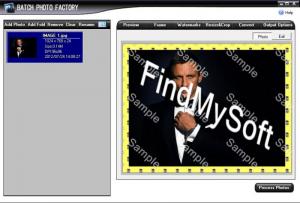Batch Photo Factory
2.93
Size: 3.7 GB
Downloads: 5231
Platform: Windows (All Versions)
This XQSoft developed application puts the emphasis on getting things done fast. Instead of editing images one at a time, you can edit several at once. With Batch Photo Factory’s batch processing capabilities, you can add a frame, add a watermark, crop and resize, and convert images from one format to another.
The system requirements your PC needs in order to run Batch Photo Factory are quite low. You will need a PC powered by anything from Windows 95 onward, fitted with a Pentium 166Mhz processor, 64MB of RAM, 5MB of free disk space. Just download a 3.7MB executable and run it to launch the installation process.
The photos you selected for processing are displayed in a list to the left on Batch Photo Factory’s interface. To the right there’s a preview pane that shows you how those images will look after processing. At the top there are tabs for adding a frame, selecting a watermark to add, resizing and cropping, converting the images, and for choosing some output options.
Even a novice will not have any problems using Batch Photo Factory. You can start out by picking the images you want to edit. You can simply drag and drop them onto Batch Photo Factory or you can use the Add Photo or Add Folder button. Next up you have to decide what you want to do with those photos. Choose if you want to add a frame and pick from a nice selection of frames, set up a watermark template to use on the images, select if you want to resize or crop the pictures, and choose if you want to convert the images to another format. Before you go and hit the Process Photos button and let Batch Photo Factory do its job, select if you want to overwrite the original images or not, pick if you want to use the original name or not, and select the location where the processed images will be saved.
Batch Photo Factory is only free to try. You can use a trial edition for evaluation purposes for free for 15 days. Images processed with the trial edition will display a text watermark in the upper left hand corner.
Batch process the images you want with the easy to use Batch Photo Factory application. Add a frame, add a watermark, crop and resize the images, or simply convert the images to another format without making any additional changes.
Pros
The Batch Photo Factory system requirements are incredibly low. Getting used to the interface should not take long. Batch process photos; add a frame, add a watermark, crop and resize, convert images.
Cons
Free to use for 15 days, nag screen, watermark on the output.
Batch Photo Factory
2.93
Download
Batch Photo Factory Awards

Batch Photo Factory Editor’s Review Rating
Batch Photo Factory has been reviewed by George Norman on 26 Jul 2012. Based on the user interface, features and complexity, Findmysoft has rated Batch Photo Factory 4 out of 5 stars, naming it Excellent